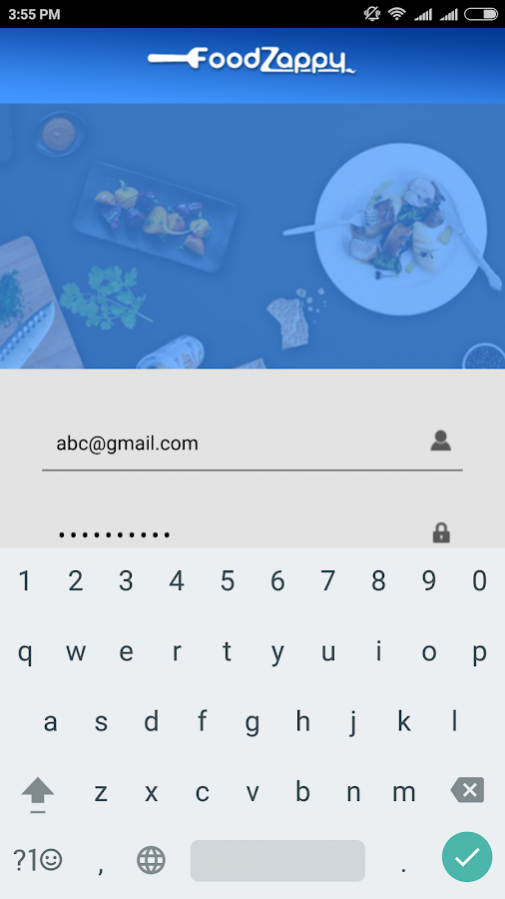Foodzappy vendor 1.12
Free Version
Publisher Description
FoodZappy is one of the most time-saving and user friendly food ordering portals. Our team helps hungry diners to connect with all the nearby restaurants. We are offering our services across 23 major metropolitan cities. Also, FoodZappy is trying to capture the untapped rural markets in India to get access to delicious food and brand their restaurants.
* Online Food Delivery
Parceling food at your doorsteps
* Food on Train
Providing meal on train right at your berth
* Table Booking
Pre-booking of your table
* Party Booking
Reserving destinations for parties, marriages, meetings etc.
4 easy steps to be followed for ordering food, which is just like a child’s play:
Give your location
Enter complete address to see the list of nearby restros.
Explore and select
Find a restaurant and order menu of your choice.
Pay
Opt for any mode of payment i.e. online banking, credit card or COD.
Relish
Delicious food will be delivered for satisfying your taste buds.
About Foodzappy vendor
Foodzappy vendor is a free app for Android published in the Health & Nutrition list of apps, part of Home & Hobby.
The company that develops Foodzappy vendor is FoodZappy. The latest version released by its developer is 1.12.
To install Foodzappy vendor on your Android device, just click the green Continue To App button above to start the installation process. The app is listed on our website since 2017-04-11 and was downloaded 5 times. We have already checked if the download link is safe, however for your own protection we recommend that you scan the downloaded app with your antivirus. Your antivirus may detect the Foodzappy vendor as malware as malware if the download link to sasvat.vendor.vendorapplication1 is broken.
How to install Foodzappy vendor on your Android device:
- Click on the Continue To App button on our website. This will redirect you to Google Play.
- Once the Foodzappy vendor is shown in the Google Play listing of your Android device, you can start its download and installation. Tap on the Install button located below the search bar and to the right of the app icon.
- A pop-up window with the permissions required by Foodzappy vendor will be shown. Click on Accept to continue the process.
- Foodzappy vendor will be downloaded onto your device, displaying a progress. Once the download completes, the installation will start and you'll get a notification after the installation is finished.